Best 3D scanner apps
3D scanning technology has progressed rapidly in recent years and it’s showing no sign of slowing down. Capturing data with a 3D scanner just a few years ago required complex, sophisticated hardware and software that wasn’t always accessible. It has now become much more attainable – often it can be just as easy to digitize objects using your smartphone or tablet, in tandem with a 3D scanning app. Modern 3D scanning apps allow users to quickly scan objects or spaces, capturing shape and dimensions, before using resulting data to create digital models with various applications. With the proliferation of smartphones, tablets, and these easy-to-use 3D scanner apps for both iOS and Android devices, professionals in a range of industries can now digitize on the go. In this article, we’ll explore the best, from free smartphone apps to options with more powerful features that allow you to scan with just your phone.
Dialing into mobile 3D scanning
3D scanning apps have revolutionized the way we capture the world around us. Using only a smartphone or tablet, users can now create high-quality 3D models of real objects and environments for anything from digital twins and product design to virtual reality and gaming. Broadly, the apps behind such projects can be categorized by the 3D scanning modes they deploy: Photogrammetry and LiDAR. Let’s start by examining how they work.

How do 3D scanning apps work?
Photogrammetry
By far the most popular form of smartphone 3D scanning, photogrammetry technology sees an object, person, or area photographed from different angles. These images are combined to form a 3D model. However, to work effectively, this can require users to take hundreds of photos. For optimal results, it’s also best to use specialized cameras like DSLRs.
Key point
Smartphone photogrammetry offers users a cheap, accessible way of making highly textured 3D models.
Likewise, photogrammetry apps have limitations when it comes to accuracy, and resulting 3D models may not be as detailed as those captured using dedicated 3D scanning hardware and software. On top of this, compatibility and cost can vary, with some apps only available on certain platforms, and there are far more capable PC offerings on the market.
Depth sensors
Equipped to modern iPhones and iPads (12 Pro and Pro Max or later), TrueDepth cameras utilize depth sensing technology to project infrared dots onto users’ faces, which collect the data to ‘map’ their features. Resulting 3D models are detailed enough for face recognition, but the process does rely on hardware not found on the vast majority of smartphones.
Not keen on iPhones? Other devices feature similar time-of-flight (ToF) sensors, though the Google Play Store doesn’t support all the best 3D scanning apps available. You can also get accessories like the Occipital Structure Sensor for Android devices, but these come at a cost, making smartphones less attractive as a cheap, accessible 3D scanning tool.
Light Detection & Ranging (LiDAR)
In recent years, LiDAR has gained ground in the smartphone 3D scanning space. Available to recent iPad and iPhone owners, LiDAR works very differently to photogrammetry. Designed for longer-range capture than is possible with Face ID, LiDAR sees infrared light pulses fired towards an object, with the time taken for it to return being used to calculate distance.
Through analyzing the strength and timing of returning laser pulses, LiDAR devices can generate dense point clouds, which closely capture the features of scanned items.
This lends LiDAR an advantage in terms of resolution, and as it captures 3D spaces in real time, the technology is much faster than photogrammetry. On the flipside, the latter tends to be better at capturing highly detailed textures. In general, its broader accessibility also means there is a wider selection of photogrammetry apps than LiDAR ones to choose from.
Key point
Apple’s integration of LiDAR has brought the high-end laser capture technology to everyday users for the first time.
Overall, some iOS devices have an edge, as they can run photogrammetry and LiDAR apps, but hardware scanning modes aren’t everything in the world of data capture. Apps also play an important role in optimizing results, but which one should you choose?
How to choose a 3D scanning app
Selecting the best 3D scanner app requires careful consideration of the following:
Accuracy: One of the most important factors to consider when selecting a 3D scanner app is the accuracy of resulting 3D models. Your app should yield high-quality 3D models that are as accurate and highly textured as possible.
Ease of use: A user-friendly UI can be the difference between 3D scanning success and failure. If advanced tools are hard to access, this may also stop users from utilizing them.
Cost: Some 3D scanner apps are free, while others are available at a one-time cost or via subscription. Paying more will likely grant you access to more advanced feature sets and popular export file types for CAD modeling and 3D printing.
Software compatibility: Compatibility with third-party 3D modeling and printing platforms is also important, especially for professional users, where file conversion time could be better spent elsewhere.
Processing speed: Processing 3D models quickly and efficiently is similarly key. Real-time scanning and processing capabilities are a must in industries where time is of the essence.
Technical support: The ideal 3D scanning app will feature tutorials showing you how to best to maximize results and have a support team ready to deal with further queries.
Key point
As the 3D scanning app market grows, many are introducing new functionalities like AR, VR, and 4K compatibility.
Best Android & iOS 3D scanning apps
Polycam
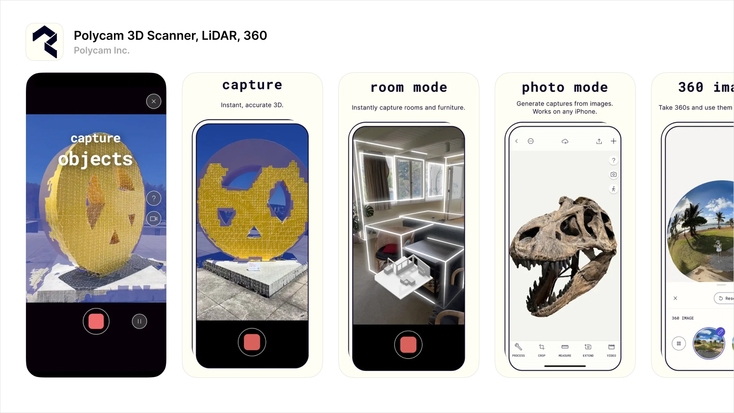
- Easily captures high-quality 3D scans of relatively large environments
- Broad compatibility & diverse user base
- Android smartphones get a lighter feature set than iPhones
- OBJ, GLB, FBX, DAE, STL
- Free basic version. Pro and Teams versions for $99.99 per year.
Initially developed for iOS, but later made available to Android users as well, Polycam allows you to create reasonably accurate 3D models from a phone-captured photoset. If your device is LiDAR-equipped, you can also scan wider spaces in real-time, and share them with other users in popular CAD modeling formats such as OBJ, GLB, FBX, DAE, and STL.
While slower than LiDAR, the roll-out of Polycam’s photogrammetry feature has brought with it support for Android. This broad reach has made it hugely popular, and the app continues to find new applications as a rudimentary architecture, construction, and design-scanning tool.
Qlone
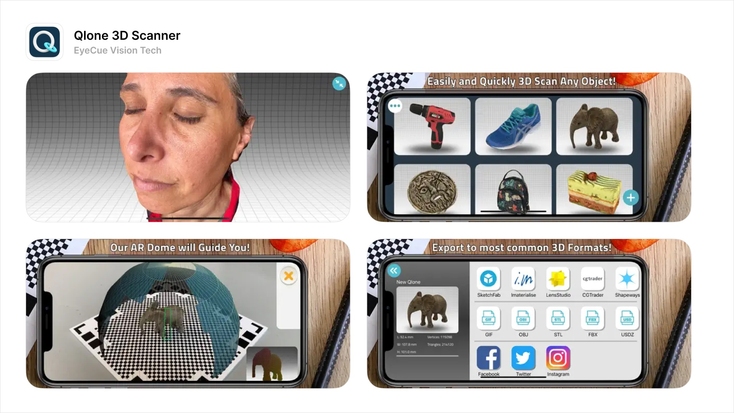
- Strong texture mapping, mesh generation, and auto-alignment tools
- Close integration with third-party sites
- Not the most intuitive user interface
- Reliance on AR-mapping board can restrict 3D scanning capacity
- OBJ, STL, FBX, GLB, USDZ (iOS), PLY, X3D
- Free or $19.99 for premium features
If you’re looking for another cross-platform option, Qlone offers a popular alternative. While the app requires you to print an ‘augmented reality (AR) map’ for tracking, which limits you to scanning objects the size of your checkerboard, this is said to work quite well in practice, making it easy to establish a capture dome.
Geometry capture isn’t said to be Qlone’s strong suit, but it does come with a comprehensive set of sculpting, lasso, and texture editing tools for tidying up scans. The interface can also seem quite confusing at first, requiring one touch for editing, two for navigation, but once you get used to it the layout folds nicely into the tight confines of a smartphone screen.
Thanks to close integration with third-party platforms like Sketchfab and Shapeways, it’s easy to export 3D models for sale or use elsewhere. Overall, it can be said the app’s AR map is both its greatest strength and weakness: it’s ideal for tracking but limiting in scale.
Key point
Qlone’s AR map is both its greatest strength and weakness: it’s ideal for maintaining tracking but limiting in scale.
RealityScan
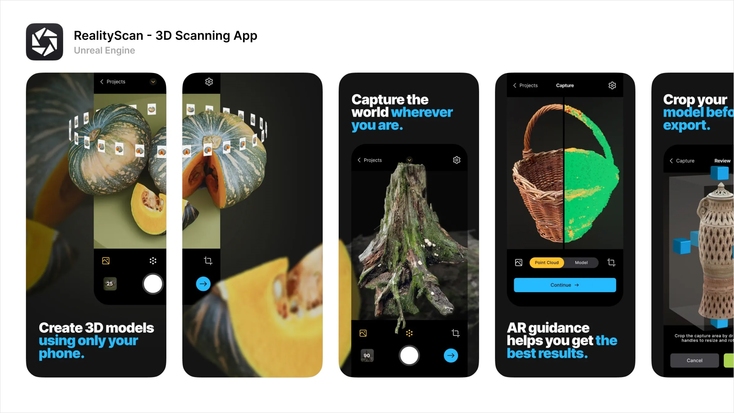
- Real-time scan previews and ‘cropping box’ functionality
- Advanced AR features
- Sketchfab export restrictions
- FBX, USDZ, and GLB/glTF (via Sketchfab)
- Free (first 100MB), $15 per month
- Sketchfab Pro required for export.
Designed by Epic Games, a vastly experienced user of photogrammetry for video game modeling, RealityScan allows you to scan objects and view the resulting 3D models in AR. In practice, it uses AR to create previews that highlight areas where data is missing. This also works with the app’s crop box feature for scaling your scanned object and removing noise.
Where RealityScan falls back is its Sketchfab integration. On the face of things, the app is marketed as being free, but exporting more than 100MB of 3D models per month requires you to have Sketchfab Pro (which costs at least $15 per month, billed yearly). As a result, RealityScan comes with a relatively high cost of adoption for persistent users.
WIDAR
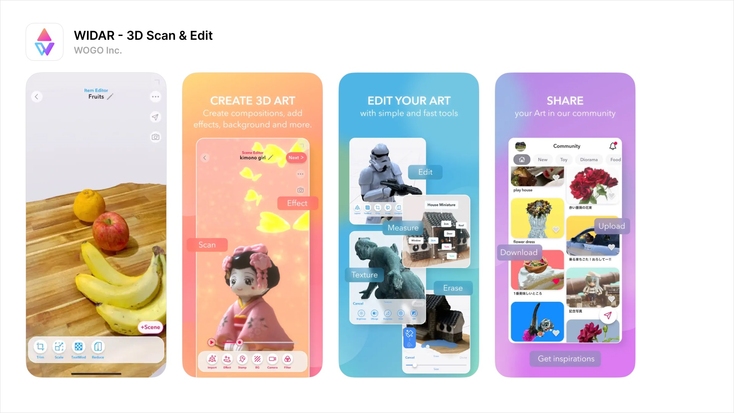
- Collage effects (e.g. stamping, advanced lighting editing)
- 4K high-resolution modeling
- Ability to see unused photos in photogrammetry mode
- Restrictive exports (file type)
- 4K resolution behind a paywall
- OBJ & FBX
- Free (5 scans per day), $10 per month or $70 per year
Compatible with both LiDAR and photogrammetry, WIDAR allows iPhone and Android users to quickly capture and edit 3D models of all shapes and sizes. In photogrammetry mode, being able to see unused photos offers users a way of understanding any mistakes.
The app’s collage function, meanwhile, makes it well-suited to the creation of digital artworks via stamping or the application of lighting effects. Its layout tool also streamlines the sculpting, cropping, and compressing of meshes into export-ready 3D models. That said, exporting in many popular file formats (including in 4K resolution) does require WIDAR Pro.
Key point
3D scanning apps like WIDAR support LiDAR and photogrammetry, making them compatible with virtually all modern smartphones.
KIRI Engine
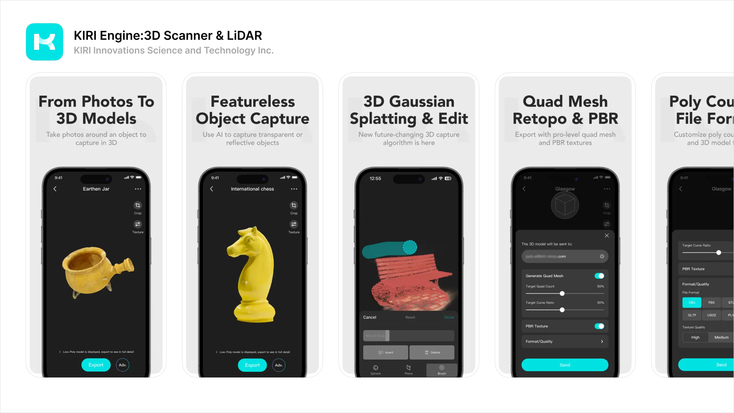
- 4K resolution support
- Cloud platform
- Built-in tutorials for beginners
- Limited number of exports with a free account
- OBJ, FBX, STL, GLB, GLTF, USDZ, PLY, XYZ
- Free (three exports a week) $14.99 per month, $59.99 per year
Cloud-based photogrammetry app KIRI Engine is not just compatible with Android and iOS devices, it can be deployed on your desktop. This means you can view resulting 3D models on bigger displays and export them seamlessly for use on other platforms.
KIRI Engine features tutorials that quickly get you up to speed and a cutting-edge photogrammetry algorithm, which delivers 4K-resolution models. It’s always being updated as well, with recent improvements bringing support for Apple’s Object Capture API, and the roll-out of Timer Mode for simplified, automated 3D scanning.
As with many other apps on this list, KIRI Engine restricts access to exports for free users, only offering three per week. On the other hand, upgrading to an annual subscription is (relatively) cheap, and its high average review score reflects a growing, satisfied user base.
Best iOS 3D scanning apps
Scandy Pro
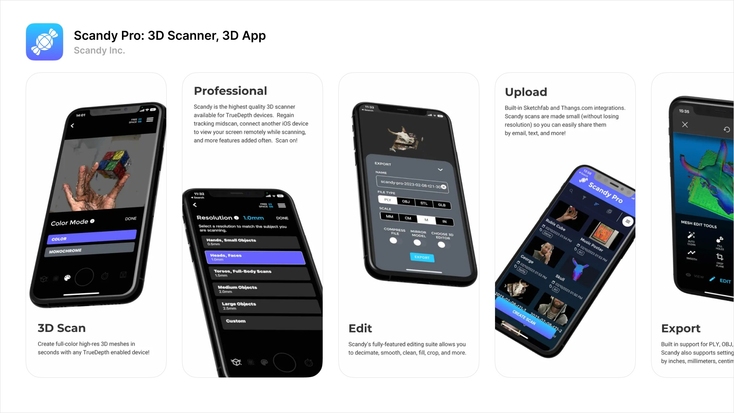
- Optimized for Apple TrueDepth sensors
- Built-in scan editing suite
- Impressive value for short-term users
- No cloud backup
- Complex editing UI
- PLY, OBJ, STL, USDZ, GLB
- $1.99 per week, $5.99 per month, $49.99 per year
Designed for use with the latest LiDAR-equipped iPhones and iPads, Scandy Pro is incredibly easy to use for new starters – you just tap to begin continuously scanning. As it’s built around Apple’s TrueDepth sensors, the app allows you to regain tracking mid-scan. As phone editing tools go, its decimation, smoothing, filling, and cropping tools are also pretty comprehensive.
Like all LiDAR 3D scanning apps, Scandy Pro is faster than photogrammetry competitors, and it even offers subscriptions for users just looking to trial the technology. However, it does come with drawbacks – there’s no cloud backup, so if you delete a scan it’s gone. The editing UI isn’t the most intuitive either, so new users will have to engage in some trial and error.
Canvas
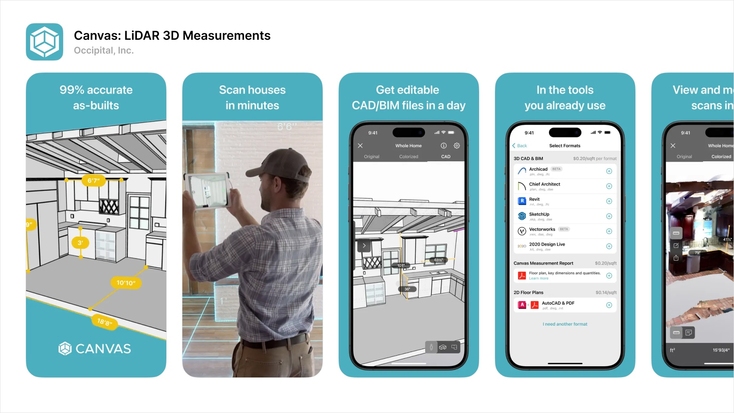
- Rapid, professional-grade room capture for architects and designers
- CAD & BIM-ready export tools
- Video tutorials
- Expensive file conversion and export
- CAD, BIM, PDF
- Free ($0.18 per sq. foot for a CAD model)
Canvas operates like many other LiDAR apps, allowing modern iPhone users to scan spaces in minutes, but it’s marketed more for architects and interior designers than anyone else. Rather than CAD editing tools, Canvas is packed with features for converting scans into floor plans, reports, and CAD or BIM files, including video tutorials for optimizing results.
The room-measuring app is also capable of exporting construction ‘as-builts’ directly to platforms like AutoCAD, Revit, and SketchUp, making it ideal for contractors on a budget.
As you’d expect from a software that addresses the needs of a highly lucrative industry, these accurate room scans can’t be exported for free. Turning a room into a CAD model costs at least $20 a time. On the face of things, that sounds expensive, but when you consider how important surveying is to construction project completion, that could be a bargain!
Key point
Not just for 3D modeling, apps like Canvas show how 3D scanning on smartphones can be used for measuring too.
Scaniverse
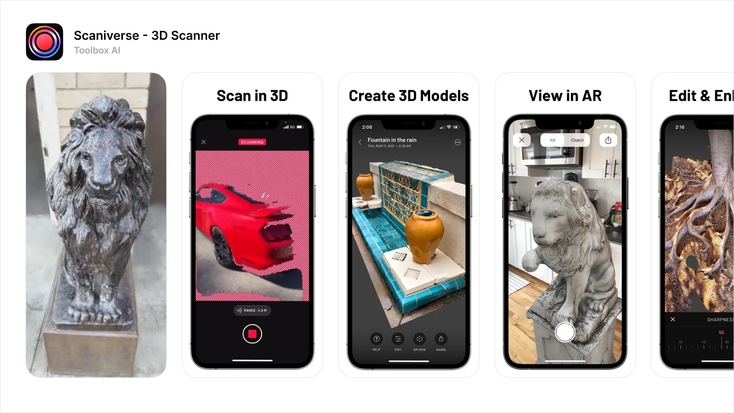
- Support for all modern iPhones
- Free version with no export limits
- AR functionality
- Relatively light on editing features
- FBX, OBJ, GLB, USDZ, STL
- Free
Scaniverse supports all recent iPhones and iPad Pros, not just those with LiDAR. For the most part, it relies on photogrammetry, only using LiDAR to enhance accuracy where possible.
Once captured, the exposure, contrast, and sharpness of these scans can be edited as easily as if it were a photo, and resulting 3D models can be viewed in AR via any web browser. This makes it possible to view and inspect captured objects in their true size. It’s also easy to export from Scaniverse into the most popular modeling platforms or game engines.
Critically, unlike many of its competitors, Scaniverse doesn’t ever charge for exports. This means that it offers the best value proposition on our list, even if it does lack some of the more advanced editing tools seen elsewhere.
3D Scanner App
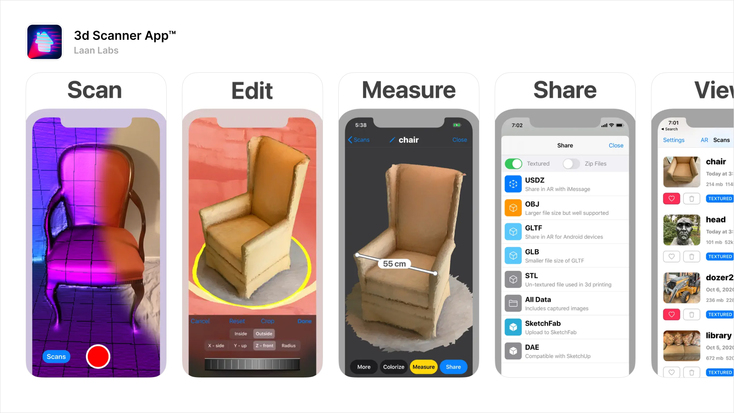
- Export in 3MF & iMessage format
- AR integration
- Multiple iterations
- Customization options hidden behind a paywall
- OBJ, STL, USDZ
- Free (basic), Pro coming soon
3D Scanner App may feature the same point-and-shoot LiDAR functionality (and similar editing tools) to many of its competitors, but it does have a few unique tricks up its sleeve. You can export 3D models via iMessage and 3MF, for example. The latter is a popular alternative file type to STL among the open source 3D printing community. It also allows users to view and inspect models virtually in 3D without needing a separate AR app.
While the basic version of 3D Scanner App is free, there is a paid-for commercial edition, and a pro iteration with potential retail visualization applications in development – though these are built for businesses, so they may not be worth the investment to everyday users.
Key point
3D Scanner App features such broad export file compatibility, iPhone users can even share 3D models by iMessage.
Metascan
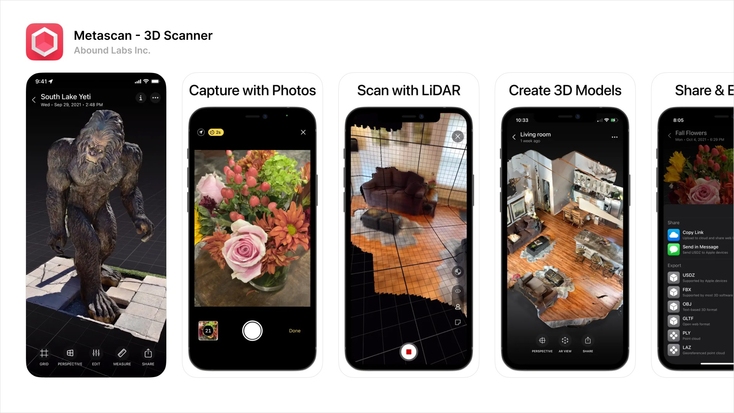
- LiDAR & photogrammetry-compatible
- Virtual reality applications
- Export scans as product videos
- Need Pro version to access the most popular file formats
- OBJ, FBX, GLTF, USDZ, STL, DAE, LAZ, PLY, XYZ
- Free or $49.99 for MetaScan Pro
With MetaScan, you can rapidly scan models in real-time with LiDAR or use photogrammetry, the choice is yours. You can also view models in AR or VR with the Meta Quest headset, utilize the app’s measurement tool for sizing spaces, and share product scans as videos.
However, to access advanced tools and achieve the most detailed LiDAR reconstructions, users will need to upgrade to MetaScan Pro. This unlocks exports in the most popular file formats and grants you 150 photogrammetry photo imports each month.
Artec Remote long-range LiDAR
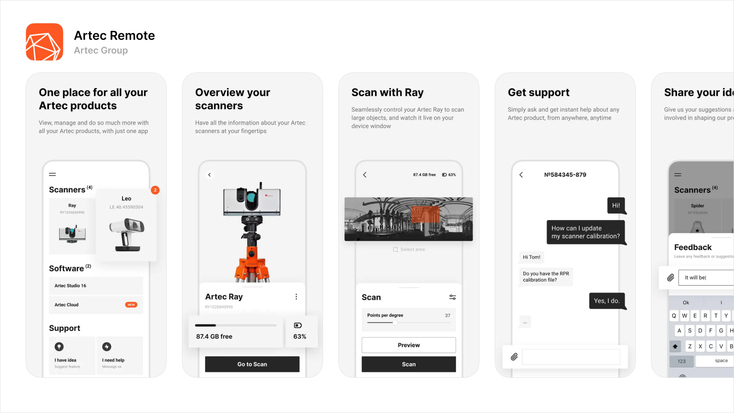
Alongside standalone 3D scanning apps, there are also mobile phone applications like the Artec Remote App. Launched to enable users to LiDAR scan remotely, the groundbreaking app allows users to do so while achieving sub-millimeter accuracy.
Developed by world-renowned 3D hardware developer and manufacturer Artec 3D, the Artec Remote App offers unparalleled flexibility, eliminating the need to be tethered to a computer. This innovation is especially useful when using Artec Ray II, a long-range LiDAR scanner, best known for its precision scanning capabilities from a range of up to 130 meters.
Key point
The Artec Remote App eliminates the need for tethering to a computer, allowing users to scan remotely with mobile phones.
Available on both iOS and Android devices, the app simplifies remote data capture by allowing users to control their scans via Wi-Fi. This wireless capability, combined with the power of Artec Ray II, allows for high-quality 3D data acquisition with minimal noise, in a way that makes 3D scanning faster due to a reduced need for post-processing.
One of the Artec Remote App’s other game-changing features is its ability to digitize huge objects such as buildings, planes, and industrial equipment. As Art Yukhin, CEO of Artec 3D, said at launch, the app “makes it easy to digitally capture environments or objects from difficult-to-reach locations that otherwise wouldn’t be possible to reach.” True to his word, the app continues to unlock new 3D scanning possibilities to this day.
Key features
- Scan from anywhere
- Basic and advanced scanning modes
- Real-time scan monitoring
- Adjust scan sensitivity and resolution
- Rapid SD card export
- Ongoing customer support
Compatibility
- iOS
- Android
- Artec Ray & Ray II
If you want to achieve the best possible results, it may be worth investing in a PC 3D scanning software like Artec Studio instead. Less of an app, more of a full data capture and processing suite, the program’s advanced features better equip you to tackle professional use cases.
Conclusion
When it comes to accessibility, many 3D scanning apps now feature the stripped-back UI, compatibility, speed, and low initial cost to bring handheld data capture to new audiences.
Compared to non-3D scanning apps, there’s also a refreshing absence of in-app purchases in each of the above, and more advanced functionalities are starting to creep in. With resolution and texture capture being smartphone scanning’s strong suits, 4K resolution is unsurprisingly becoming a 3D scanning app mainstay. The same can be said for AR and VR features.
But for more demanding applications, Artec 3D scanning, with its comprehensive real-time feedback features, editing toolset, and frequent updates, delivers far better geometry capture results. As such, smartphone 3D scanning undeniably brings speed and flexibility benefits to users, but only Artec solutions allow you to take full advantage without sacrificing accuracy.
Read this next
More from
the Learning center
Looking for a new professional 3D scanner? We know how hard it can be to find the right solution. That’s why we’ve created a checklist of everything you need to weigh up, from specs to practical considerations, to help you identify a product that meets your exact needs.
3D scanning is now more popular than ever, and businesses all over the world are embracing this versatile technology to boost productivity, eliminate unnecessary costs, and create new and exciting products and services.
When it comes to 3D printing, your 3D scanner plays a crucial role alongside the right software. Here’s a guide to the best 3D scanners, put together to help you find your perfect solution and make the most of it so you can get 3D-printer-ready digital models in nothing flat.



