Best 3D printing software in 2022
Different types of 3D printing software can be used on their own or in combination to take you through the entire 3D printing process: from a 3D model to a brand new 3D-printed object. In this article, we review the best 3D printing software you can use to design your 3D model, edit, repair, and slice your file, and then print an outstanding final piece.
Introduction

The world of 3D printing: fascinating and endlessly exciting if you are just starting out, and if you’re already well-acquainted with 3D printing, an industry whose applications and potential knows no limits. Also known as additive manufacturing, 3D printing is one of the most exciting areas in technology with the power to rewire entire fields and completely change the way we work, build, and create. We can all agree that the technology is cool, but not everyone can explain exactly what 3D printing is. What are the stages required in the 3D printing workflow? Which 3D printing software is the best to use?
We’re glad you asked, and we’re here to answer.
When broken down into stages, the 3D printing workflow isn’t all that confusing. There are four main types of 3D software used at different stages of the process:
Modeling: To make 3D printing possible, you first need a 3D model. This is where 3D modeling software, 3D design software, or 3D CAD software come in handy – using these tools, you can create a 3D model of virtually anything, from a tiny part to an entire airplane.
STL editing: When designing 3D models, you may come across a few different file formats such as .STL, .OBJ, .gcode, or .VRML – to name a few. The most common file format for 3D printing, however, is .STL, so this is likely what you’ll be working with. For editing or repairing before your file is perfected and ready for printing, .STL file viewing and editing software is what you need. With this, you can take things up a notch with your 3D model – view, alter, or fix.
Slicer: The next stage will be converting your file into G-code. This step requires the use of a slicer software. The slicer literally cuts the object into horizontal layers and then gives the printer commands, thus translating a 3D model to something a 3D printer can recognize and deal with.
3D printer hosts: Finally, a 3D printer host will transmit G-code instructions to the 3D printer, and make sure it communicates well with your computer. In case you need to change any of your settings as you go, a 3D printer host can help you control the printing process.
All four types of 3D printing software are essential in themselves, but also work well together as a team – this means you’ll have access to a seamless 3D printing workflow if you choose your software wisely.
Best 3D modeling software
Tinkercad
Free
Windows, macOS
- Intuitive block-building structure
- Extensive library of files
- Browser-based
- Limitations for particular designs
- Geared towards absolute beginners
- No lighting feature; only plain colors to be allocated to the model

A free online 3D modeling tool from Autodesk, Tinkercad is the software of any newbie’s dreams. Anyone from an aspiring designer to a teacher, an enthusiastic student to a 3D geek starting their 3D printing journey, will find it useful for making models out of any possible shape.
Essentially a grassroots 3D modeling solution, Tinkercad is light on features, yet a fun and immersive tool you can use to learn the basics with its many tutorials, a great library of files to manipulate, and effortless file exports to have your project instantly on its way to print.
Download Tinkercad – https://www.tinkercad.com
Artec Studio
From for a yearly subscription
Windows
- Autopilot and Manual modes for processing 3D scan data and creating 3D models
- Quick and precise texture editing
- Advanced, automated texture correction tools
- Used together with an Artec 3D scanner
- Some time needed to master due to extensive range of features
- Perfect for 3D scanning and modeling objects, but not for modeling alone
Artec Studio is a software for 3D scanning and 3D data processing, which makes creating, editing, and processing even massive datasets quite straightforward. A wide range of intuitive tools in Artec Studio makes it incredibly useful for additive manufacturing. Some outstanding features include automatic glare removal for creating a perfectly uniform texture for your 3D model, and the newest mesh-splitting tool for quickly and precisely breaking an item into manageable chunks for 3D printing.
This user-friendly software features both Autopilot and Manual modes, which lets you decide how much control you have over making your 3D model. In Autopilot, this advanced 3D imaging software automatically chooses algorithms to make a full-fledged 3D model. Alternatively, there is a diverse range of CAD tools to touch up your 3D model manually with, while you maintain complete control over your data.
Blender
Free
Windows, macOS, Linux
- The widest range of 3D modeling tools including animation, simulation, and sculpting
- Photorealistic rendering feature
- Steep learning curve
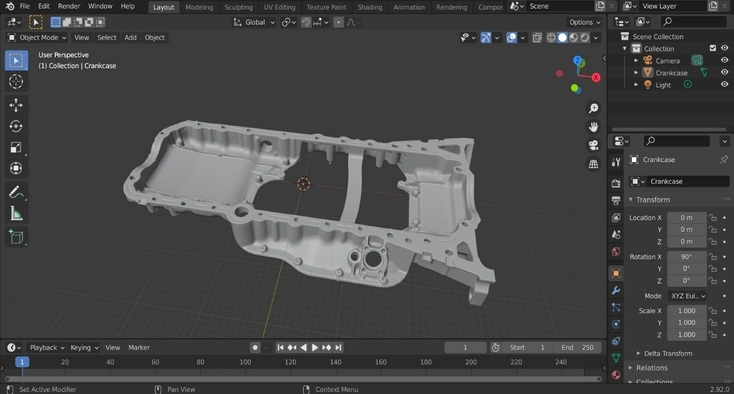
An open-source, feature-rich software, Blender has you covered for any aspect of 3D creation including 3D modeling, compositing, rigging, simulation, animation, video editing, motion tracking, and game creation. More popular than ever, this 3D creation suite supports the process in its entirety for both seasoned users and amateurs who are ready to challenge themselves and create more advanced 3D models. Blender’s mission statement as the ‘World’s best 3D CG technology in the hands of artists’ will prove to be true for any user. More good news? Tutorials are available in abundance for this software.
Download Blender – https://www.blender.org/download
OpenSCAD
Free
Windows, macOS, Linux
- Creating solid 3D CAD objects
- Ability to import 2D drawings and extrude them as 3D
- A purely programming approach to 3D modeling
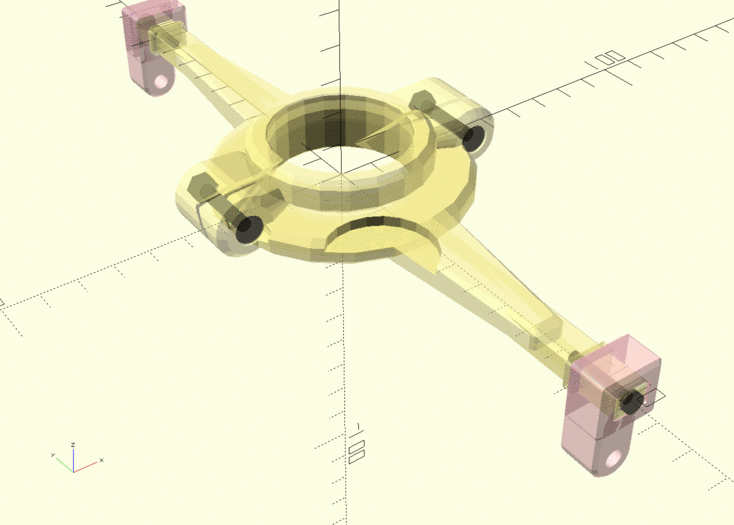
OpenSCAD is a script-only based modeling software for creating solid 3D CAD objects. Originally designed for programmers, OpenSCAD uses a unique descriptive language to generate 3D models. Unlike most interactive modeling programs, this software focuses on the CAD aspects, rather than the creative aspects, of 3D modeling. What happens exactly? A user writes a code describing the parameters of the 3D object in a script file, which the software reads and renders the 3D model from. This technique is called constructive solid geometry. In addition to this, OpenSCAD can perform extrusion of 2D outlines, which means you can use a DFX file to read design parameters from. Finally, you can always employ OpenSCAD to design 3D printed parts exported in STL format.
Download OpenSCAD – https://openscad.org/downloads.html
3D Slash
Free (paid versions are available starting at $2 per month, with a premium version for $24 annually)
Windows, macOS, Linux, Raspberry Pi
- A combination of a fun user interface and progressive features
- Opportunity to create logos and 3D texts
- Files available to download and take apart
- Depending on the needs and complexity of the project, you might have to try different pricing plans to find what works best for you
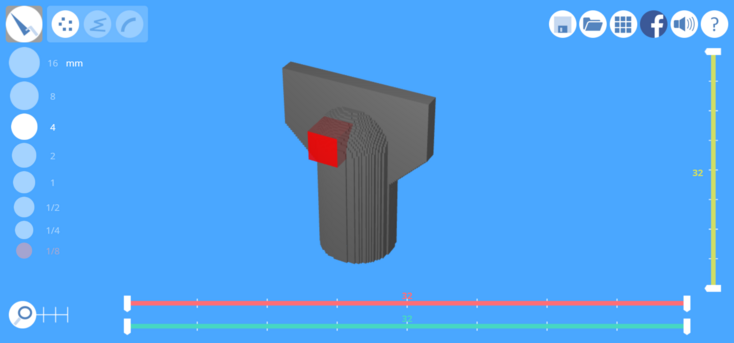
Minecraft-inspired, 3DSlash is about block cutting to create shapes – we’ve found this to be as fascinating and fun as playing a computer game, while remaining a highly productive tool. Using a cube as a basic unit, little blocks can be slashed away with the hammer tool, or used to build an object with the trowel. The software boasts a resolution of up to 0.1 mm, so your 3D models are certain to be highly accurate.
The model you create can be either exported to a service provider like Sculpteo, or uploaded to Sketchfab. You can also edit a ready-to-use .STL file downloaded from partner platforms by selecting and chopping off the details you don’t intend to print. Once you have your .STL file whittled down to what you want or need, simply send it to your 3D printer. Apart from being compatible with a great number of 3D design sites, the software is also integrated into Google Drive, which is great for teamwork.
Download 3DSlash – https://www.3dslash.net/features_downloads.php
SketchUp Free
Free
Windows, macOS
- Versatile and intuitive
- A wide target audience of users: architects, designers, engineers, and builders
- Templates to guide a user throughout the modeling process
- A library of user-generated and ready-made models
- Advanced features are available for professionals, but at an extra cost
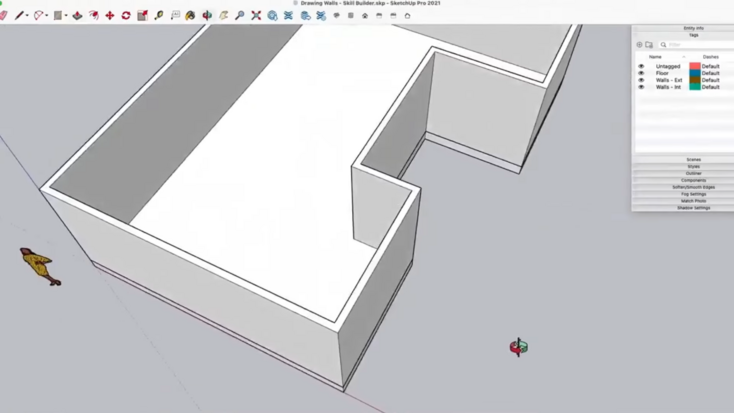
SketchUp Free (formerly known as SketchUp Make) is a free and basic version of cloud-based solution SketchUp. The option to draw lines and shapes directly in the cloud makes it ideal for complete beginners. A library of free models called 3D Warehouse is intended for personal use, and is especially useful for those who might need some inspiration with their 3D printing project.
User-friendly yet functional, SketchUp was originally created as a software for architectural design. It has become far more functional and powerful over the years with a diverse list of tools like painting, measuring, and displacement. Not primarily dedicated to additive manufacturing, this software has won 3D printing fans over because of its ease-of-use and versatility.
Try SketchUp Free – https://www.sketchup.com/try-sketchup
Vectary
Free
Windows, macOS
- Browser-based, no downloads needed
- 3D and Augmented Reality (AR) design in one platform
- A fast-growing library of models, scenes, and materials
- Software works differently depending on the browser you use
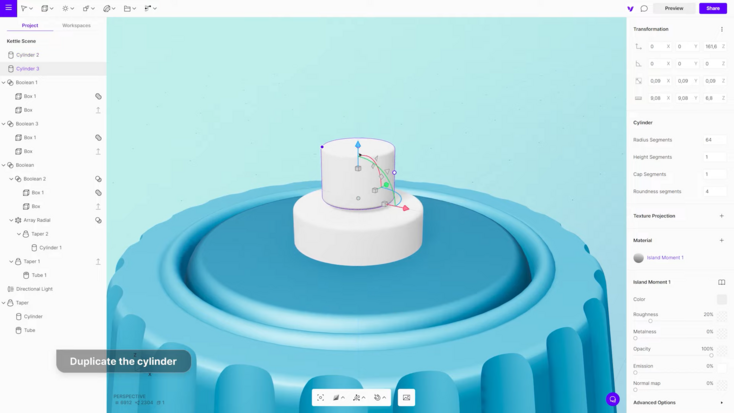
Vectary was originally intended precisely for 3D designers and aimed at ergonomic 3D modeling, but it has since become a popular tool for anyone who wishes to express themselves creatively in 3D. The platform offers a combination of subdivision modeling, standard mesh modeling, and parametric plug-ins. Customizing your 3D designs is made easier with a repository of scenes and fully textured materials to choose from. Vectary Photon feature is also something to pay attention to – with its help, you can see rendering output right in your browser, and your 3D model is realistic even without the tedious work and changes to settings you would otherwise need to do. With your 3D models saved in the cloud, there is no need to export anything – you can go ahead and share the design on your website, print it on a 3D printer, or use it in AR.
Download Vectary – https://www.vectary.com
Best STL editors
Geomagic Freeform
On request
Windows, macOS
- A hybrid, multi-purpose modeling system
- Combined with the most precise 3D scanners
- Perfect for complex design and manufacturing challenges
- Higher price, which totally pays off
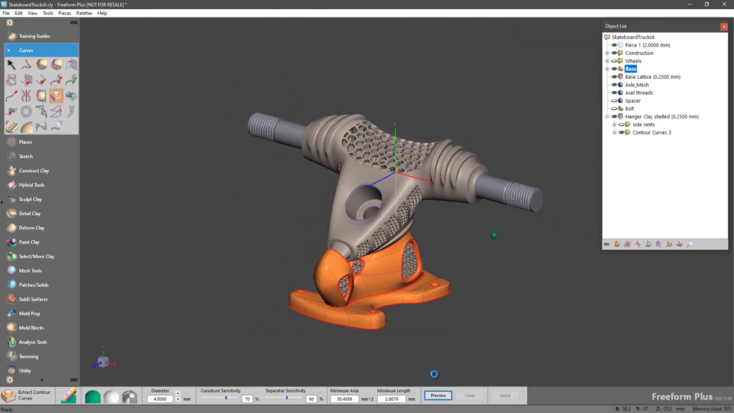
Geomagic Freeform is superior to any traditional CAD software because it combines options such as Surfaces, Solids, Mesh, SubD, and Clay. That is to say, you get the sensation of clay modeling with all the perks of digital design. One of the distinguishing features of this 3D sculpting design platform is the possibility of adding both functional and aesthetic details that aren’t quite possible in CAD. This means that Geomagic Freeform is what you need to create structural, sophisticated 3D models, and promptly prepare them for 3D printing. Ideal for organic shapes, the software can be used in combination with metrology-grade 3D scanners, so you can 3D scan an object directly into the software and have your precise 3D model ready for custom manufacturing.
Fusion 360
US $60 monthly, US $495 yearly
Windows, macOS
- Design, engineering, and manufacturing unified in one platform
- Fully integrated CAD, CAM, PCB, and CAE software
- Updates and patches released very frequently, which can be distracting
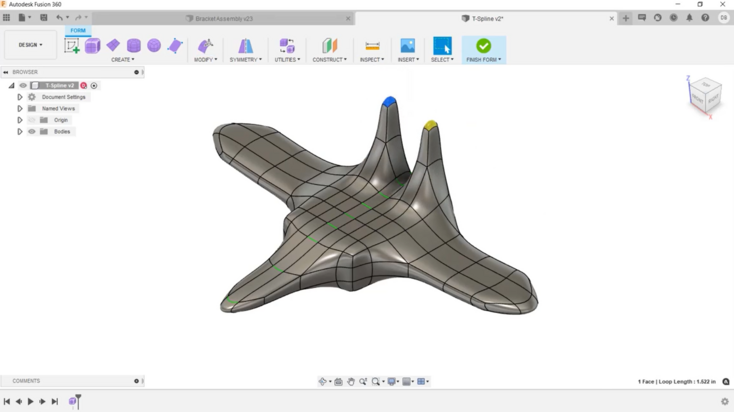
Fusion 360 is a cloud-based 3D modeling platform, mostly aimed at engineers and product designers. It boasts abundant design options including sculpting and modeling tools, generative design, assemblies, and simulation, to name a few. With the entire history of your model and all changes saved in the cloud, you can freely experiment with the most complex projects without fear of losing your way forward (or back!).
MeshLab
Free
Windows, macOS, Linux
- Ongoing product support
- Numerous editing options and tools
- Not intuitive interface, rough navigation on meshes
- No ‘undo’ feature
- Performance often depends on user experience
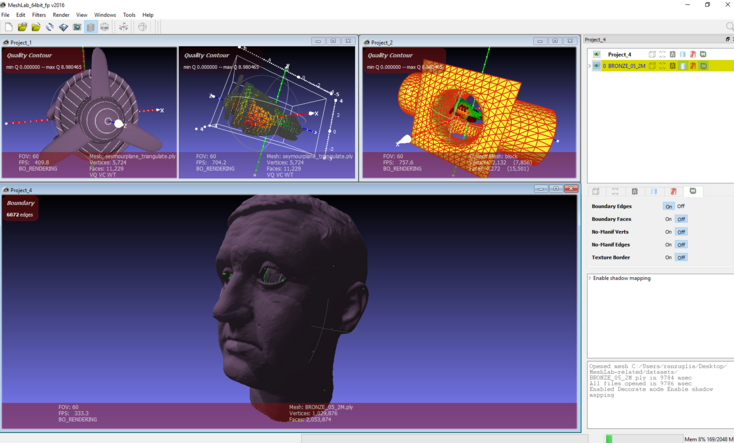
MeshLab is a free, open source program for advanced 3D mesh processing. It enables you to clean, repair, inspect, and convert freshly digitized data; it can even help you patch up holes in your 3D model. Raw data can be easily processed in MeshLab with a wide range of editing and healing tools, and prepared for further digital transformation or 3D printing. While MeshLab is able to quickly open large or messy files, it is often criticized for being only as good as the user: with all the stability and flexibility of the software, it does have some bugs in the system that only an expert could navigate.
Download MeshLab – https://www.meshlab.net/#download
MeshMixer
Free
Windows, macOS
- Abundance of tutorials and user materials
- Extensive and user-friendly editing
- Quick format adjustment
- Reliable hollowing feature
- Could be too advanced for beginners
- Requires a neither too old nor too new graphic card
- Occasional crashes
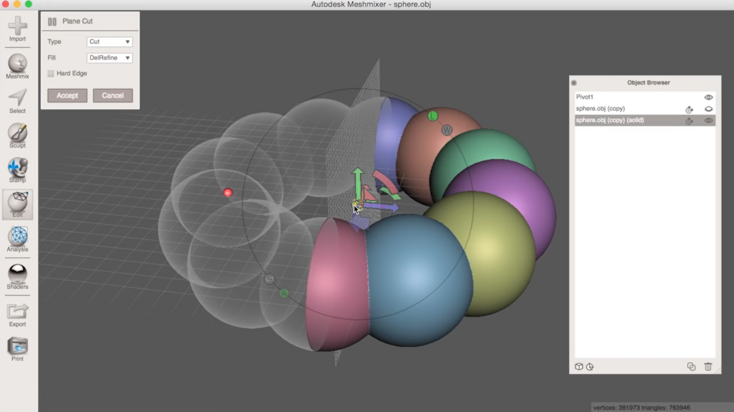
First introduced as a “hobby tool” for 3D printing folks, MeshMixer has transformed into a state-of-the-art software for working with mesh files. Whether you need to tidy up a 3D scan, prepare your file for 3D printing, or perform additional operations on your model as part of a reverse engineering process, MeshMixer will have you covered. With some practice, you will be able to manipulate your models with a great variety of tools. Simply drag your files into the edit space, then go ahead and size, cut, clean-up, repair, and mix 3D models. With MeshMixer, you don’t need to be a tech expert, nor are you required to understand every last detail about the software in order to use it. However, you will still need some time to explore the software’s basic functionalities to utilize its full potential.
Download MeshMixer – https://www.meshmixer.com/download.html
3D Tool Free Viewer
Free
Windows
- Free for both private and commercial use
- Handy for evaluating and coordinating 3D designs
- Cross-sectioning feature, allowing you to look inside the model
- Windows-only
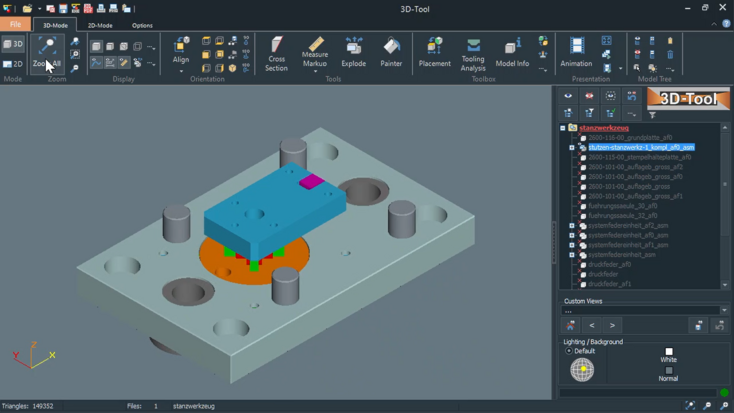
3D Tool Free Viewer is an all-inclusive software for Windows. With many advanced tools to view and test your model, and great CAD support, it is especially useful for industrial designers and engineers. Some of its strongest features include cross-sectioning, animation, high-quality rendering (with the possibility of changing the light source and direction), and measuring. You can also check wall thickness, which is especially valuable when preparing your model for 3D printing. Originally made to open DDD models, it is still a robust STL viewer, equipped with a 3D native CAD converter, 3D PMI display, and many more – so editing or revising your model for 3D printing becomes a much easier task.
Download 3D Tool Free Viewer – https://www.3d-tool.com/en-cad-viewer-download.htm
MakePrintable
Free version (and a free trial of a paid version) are accessible, pricing plans start at US $14.99/month
Windows, macOS
- Fully automated workflow for preparing a model for 3D printing
- Auto-fix controls to eliminate errors
- Converting the most complex files to a print-ready format
- Challenging for a new user to learn
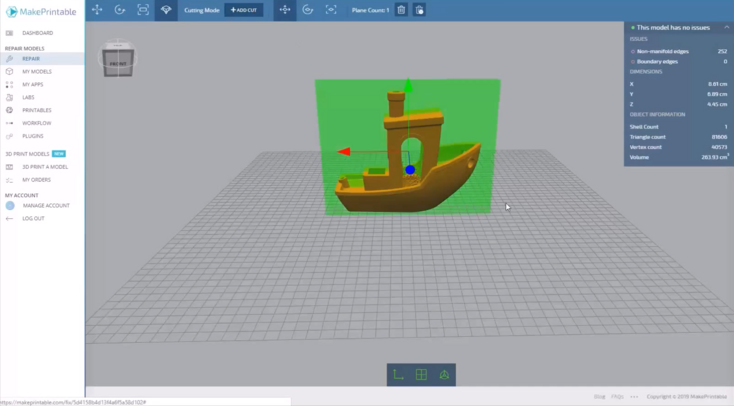
MakePrintable is an advanced solution combining 3D file repairing technology and a 3D printing service. A cloud-based platform, MakePrintable saves time while fixing your 3D creations and preparing them for print. You can analyze, validate, and mend most mesh errors, so all potential design flaws like solidity and wall thickness, intersections, flipped faces and non-manifolds are found and fixed quickly. MakePrintable can help you modify any model based on the type of material intended for printing, the type of printer, and print orientation. Initially a great tool for 3D hobbyists to print out their creations, MakePrintable has leveled up to become an end-to-end 3D printing solution valued by professionals in engineering, design, and architecture.
Try MakePrintable – https://makeprintable.com/pricing
Best slicers and 3D printer hosts
Simplify 3D
US $149 per license, discounts available for students, teachers, or bulk purchasers
Windows, macOS
- A complex slicing solution with tools to correct any problem found in a 3D model
- Interactive result preview
- Compatible with more 3D printers than any other 3D printing software available
- Only 2GB of RAM required
- Premium paid features are sometimes similar to those offered by open-source slicers
- Updates are not as frequent and consistent compared to open-source slicers
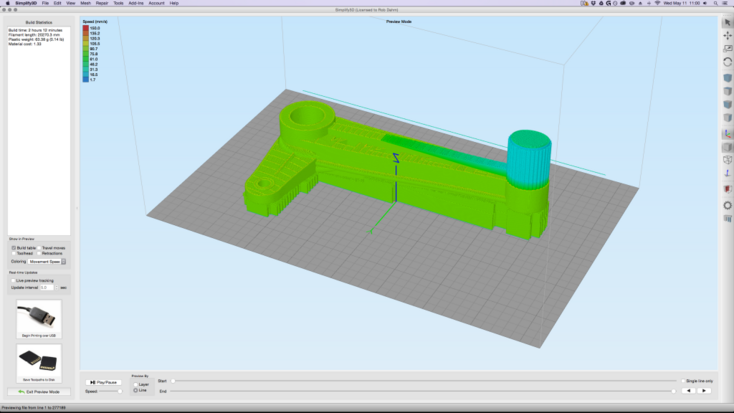
Simplify 3D makes a great difference when it comes to print quality. With this powerful and meticulously detailed slicing tool, you can not only cut your model into layers, you can fix it and preview the desired result, too. In addition to that, you are able to boost the quality of your 3D print in every aspect with a set of built-in features such as simulating your prints, finding optimal support structures, dual extrusion, and different print settings like layer modification. The broadest compatibility and the most optimized instructions for your 3D printer make this software one of the most popular and nuanced slicers on the market, living up to its excellent reputation.
Slic3r
Free
Windows, macOS, Linux
- Relatively fast even on slower computers, easy to run
- Real time incremental slicing
- Visual preview of toolpaths
- Not as many in-built and downloadable features compared to what other slicers offer
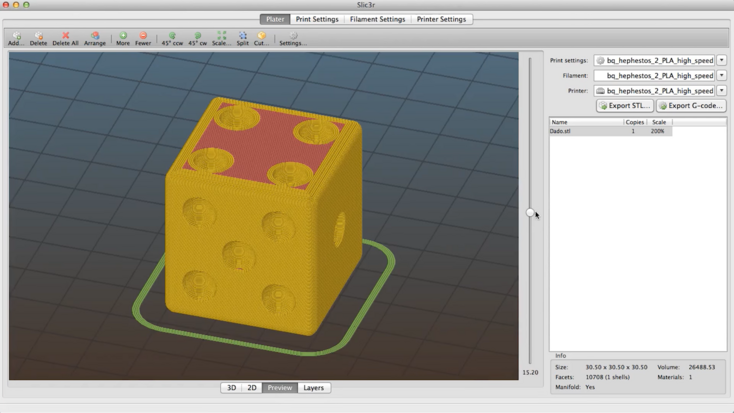
Slic3r is an open-source 3D printing toolbox, which can be used to cut your 3D model into slices, preview a print, and calculate how much material needs to be extruded. The conditional G-code is an exclusive feature, helping you to modify your model’s G-code. One more thing that makes Slic3r stand out is real time incremental slicing, which helps you change settings without having to start slicing all over again. The process is also quick, thanks to multithreading for parallel computation. Another advantage: being able to print at several machines simultaneously (or, if need, to send your design straight to OctoPrint, a snappy 3D printer host). Also, all the features of the software’s intuitive interface are available from the command line. Finally, Slic3r is community driven: this means that any improvements, features, or emerging challenges are discussed in the GitHub repository.
Download Slic3r – https://slic3r.org/download
MatterControl
Free
Windows, macOS, Linux
- Both basic and intricate customization
- Option to print without leaving the program or switching to another slicer
- G-code terminal allowing both input and output
- Advanced plug-ins incur additional cost
- No app for iOS from MatterHackers
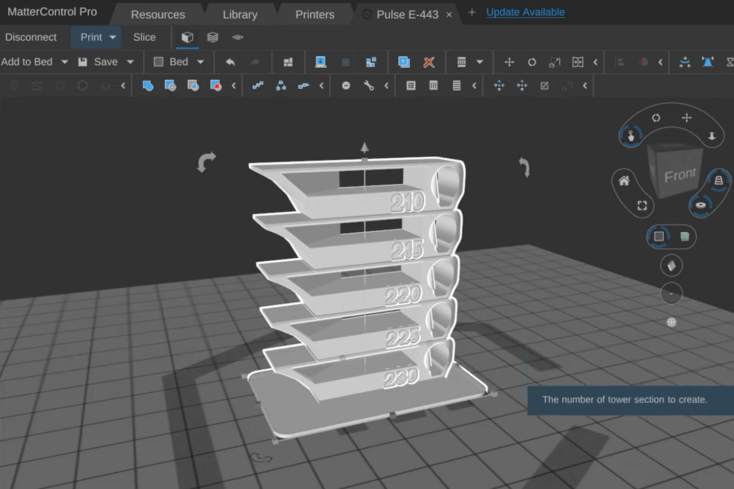
Creating, managing, and printing your 3D models are all entirely possible with this web-interface: it’s essentially a slicer that has integrated modeling software. MatterControl gives you more control over your 3D model’s G-code than many slicers ever could, thanks to its G-code terminal with a possibility for both input and output. The slicing process is quick and efficient, with important aspects like support generation and bed leveling fully covered. The developer’s website, MatterHackers, is integrated into the software, offering a great number of tutorials, a forum for 3D printing experts, and the possibility to save designs in the cloud. From an Android smartphone, you can even access your 3D printer through a special app.
Download MatterControl – https://www.matterhackers.com/downloads
KISSlicer
Free version available, $35 for a Pro version, $40 for a Premium version
Windows, macOS, Linux, Raspberry Pi
- Excellent slicer for large prints
- Step-by-step guidance from the software’s setup wizards
- New versions released on a regular basis
- Complicated user interface
- Necessity to manually adopt your 3D printer if it’s not on the compatibility list
- Free version works for single-head machines only
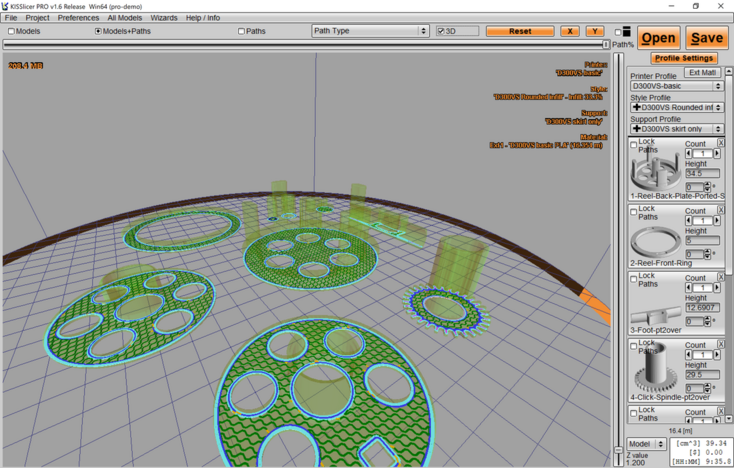
The name of this software comes from an adapted acronym (Keep It Simple, Slicer) but don’t let it fool you into thinking this slicing software doesn’t offer any complex functions. Depending on the version you use, the program can be used by both new and advanced users. KISSlicer is a cross-platform app, so you can quickly and easily generate G-code files from your 3D models. The Pro version of the software boasts many unusual features, such as combining several STL files into one print. Interestingly, this is one of the most localized apps, so, along with the traditional English version, you can use the app in Chinese, German, and Italian, to name a few. The 3D printer-specific settings and material optimization simplify slicing, and ensure greater coherence for your entire process.
PrusaSlicer
Free
Windows, macOS, Linux
- “Prusament,” exclusive filament that comes in a variety of colors
- Simple and streamlined interface
- Conditional G-code
- Modifier meshes
- Community- and hobbyists-oriented rather than suited for professional or advanced users
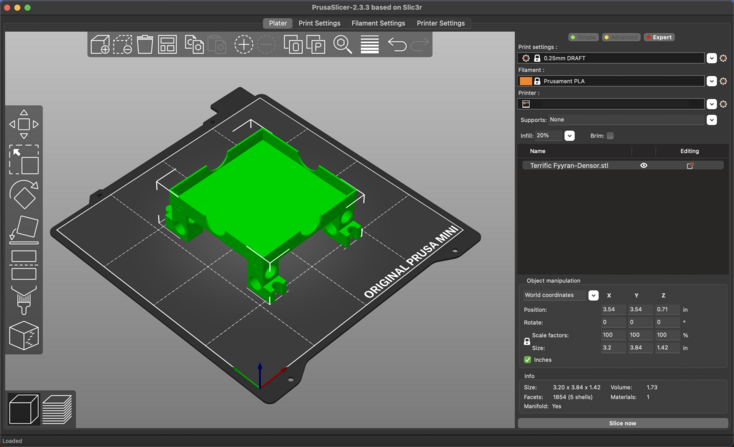
Many users prefer PrusaSlicer to other well-known open-source software due to its simpler interface, basic-to-advanced variety of modes, and tunable settings. Some handy features include resin and multi-material support, variable layer height options, modifier meshes, and conditional G-code.
Similar to Prusa’s printer line-up, the slicer lacks industrial ambition and is more makers-oriented, providing a good opportunity for 3D printing enthusiasts to save customized profiles, and share files and projects. All settings can be changed according to your skill level, and you can do all that without affecting your printer’s settings.
Download PrusaSlicer: https://help.prusa3d.com/en/article/download-prusaslicer_2220
IdeaMaker
Free
Windows, macOS, Linux
- Diverse model modification and slicing features
- Extrusion process simulation
- Dual extrusion-compatible
- Remote monitoring control available
- Challenging navigation through settings categories
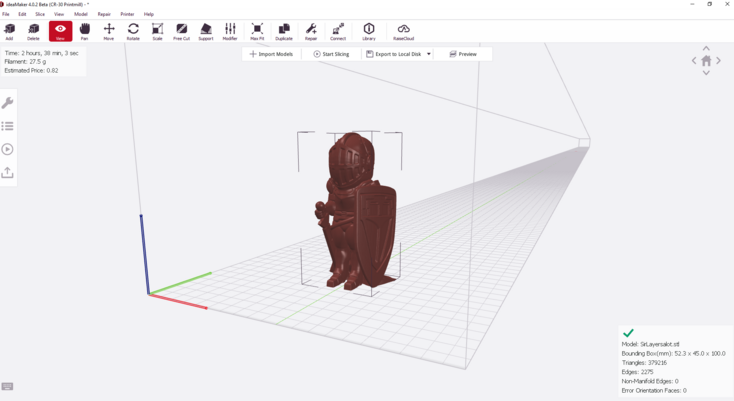
IdeaMaker is a powerful software, originally designed specifically for Raise3D printers. Intuitive and efficient slicing is made possible by manual and automatic support generation, and automatically dividing complex parts in assemblies. Preparing your file for print can notably be done in just four clicks, mostly thanks to a wide array of settings and a 64-bit slicing engine. IdeaMaker features different categories of settings, which can help you deal with various 3D printing challenges, including stringing. To add to the impressive list of useful products associated with the software, the IdeaMaker Library is a great way to keep and access pre-prepared slicing profiles for a variety of 3D printers – and not only those manufactured by Raise3D.
Download IdeaMaker – https://www.ideamaker.io/download.html
Ultimaker CURA
Free
Windows, macOS, Linux
- Features can be enhanced via the source code
- Many customized plug-ins
- Mixing feature allows the use of differently colored materials when printing
- No open filament program
- Occasional freezing, especially with large projects
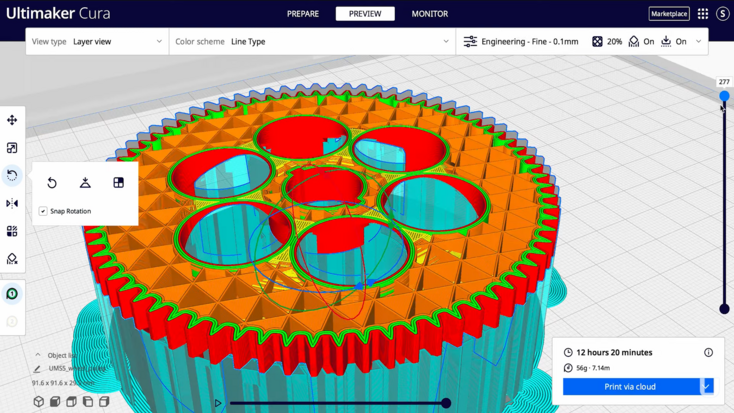
The Cura platform is arguably the most popular 3D printing solution, which enables users to find many more educational resources available. This is especially useful for those who are just getting started with 3D printing. Available in 15 languages, Cura offers a vast marketplace of downloadable features, and supports many file formats including .X3D, which can encode color information. Another amazing thing about this software is that its custom scripts allow you to pause your prints at any stage of the process, thus inspiring experimentation. Novice users will find Cura amazingly easy to use, while 3D printing pros will certainly enjoy the sleek design combined with a great deal of control and customization.
Download Ultimaker Cura – https://ultimaker.com/software/ultimaker-cura
Repetier Host
Free
Windows, macOS, Linux
- Printing multiple objects at once
- Informer App to give you updates on the 3D printing process
- Velocity Painting feature allows you to print pictures or patterns on the surfaces of the objects
- Virtual Print Bed to resize, rotate, mirror, and duplicate projects
- Ability to handle up to 16 extruders
- Very difficult for beginners
- No repair function for your input files
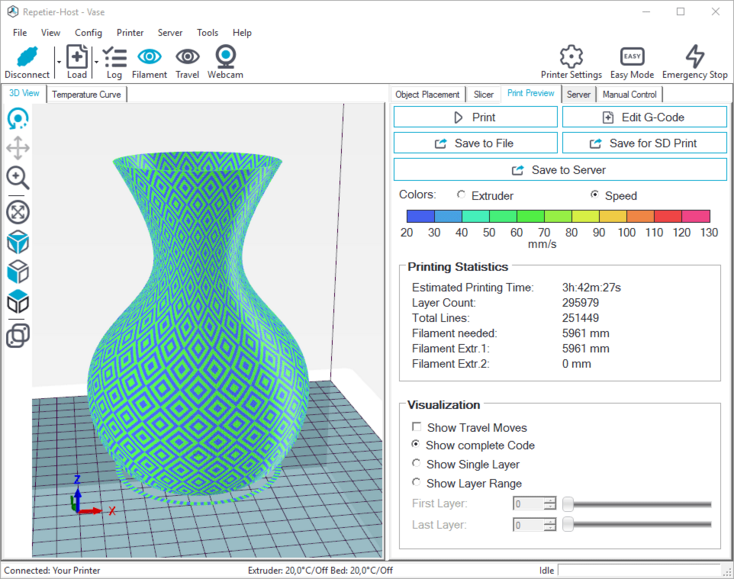
Repetier Host is an all-in-one solution, and one that has been called the great-granddaddy of 3D printing software. Aimed at a more advanced 3D printing audience, this free software is perfect for professional 3D printing projects. The program supports leading slicing engines such as Slic3r and CuraEngine, and provides remote access to your printer, so printing can be done both directly and wirelessly. Repetier Host brings undeniable benefits such as Virtual Print Bed which allows you to manipulate multiple 3D models and then print them simultaneously. Yet another striking feature of the software is Velocity Painting, which can change the thickness of the extrusion to create images. Professional 3D printing jobs become much less of a hassle with Repetier Host, with one downside being that users are expected to be quite advanced in order to use it effectively.
Download Repetier Host – https://www.repetier.com/download-now
OctoPrint
Free
Raspberry Pi
- Plenty of plug-ins to make the most of your 3D printing experience
- Flexibility to schedule tasks remotely
- Compatibility with a wide variety of 3D printers
- Devoted community
- More effort needed to control multiple printers
- Some of the plugins are suitable for smaller jobs only
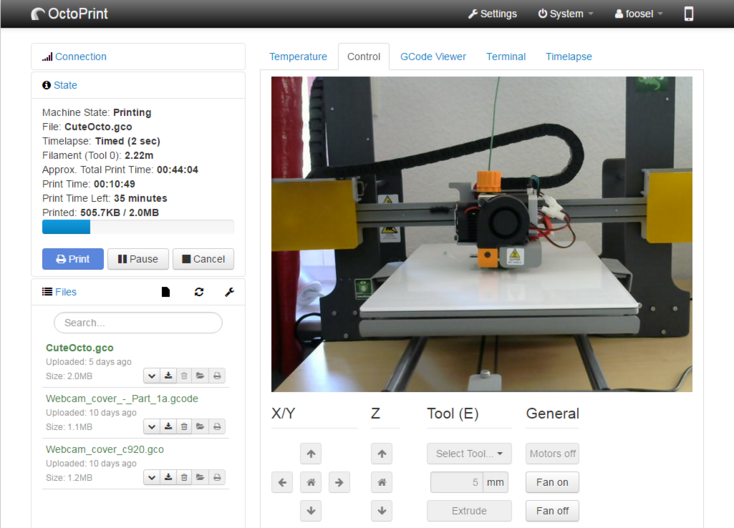
A smart web interface, OctoPrint will help you monitor, control, and manage your 3D printer – or several printers, for that matter. It is an open-source, powerful software that greatly streamlines the printing process by letting you control extrusion, adjust temperature, send G-codes, start or pause your project remotely, and track print progress and stats. With a plethora of plug-ins available for download, you can easily deal with any specialized 3D printing challenge, and enhance your print quality. To illustrate, you can view the codes sent to your printer in real time, calibrate your 3D printer when viewing system presets, or create a time-lapse video of the process. Finally, one killer feature no other software can boast is Spaghetti detective: a pro level plugin that uses AI to detect failed prints. If printing takes more or less time than necessary, you get a notification and have a chance to step in and stop printing in time!
Download OctoPrint – https://octoprint.org/download
AstroPrint
Free
Raspberry Pi
- Analytical dashboard
- Real time printing progress view
- Advanced features for multi-user environments
- Chargeable functions
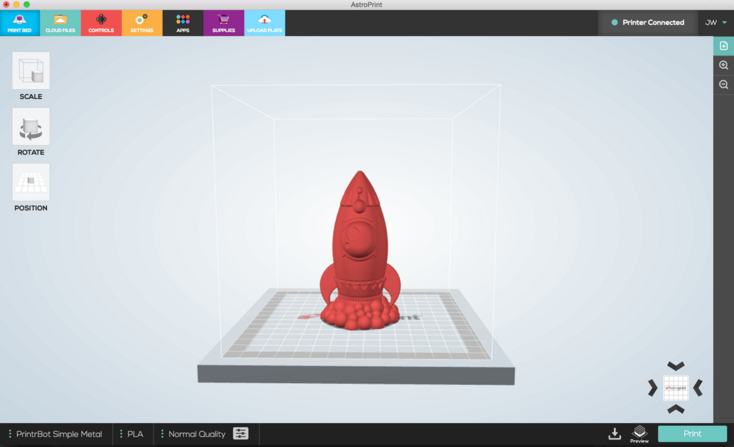
AstroPrint can only be used with a particular group of printers, namely AstroBox-enabled 3D printers. Despite this limitation, the software is popular thanks to its analytical capabilities. AstroPrint keeps track of everything from settings and print files to project success assessment. You can easily control, manage, and monitor your 3D printer while making necessary adjustments for projects to come. AstroPrint is cloud-based, so you can access and monitor any 3D printing job through your preferred browser. The software is also compatible with 3D modeling, 3D CAD, and slicing software, with Thingiverse and 3D Slash among them – this means you won’t have to switch between platforms or apps.
Download AstroPrint – https://www.astroprint.com/download-3d-printer-software
Conclusion
Choosing the 3D software that’s right for you may seem overwhelming at first, but the good news is that there are 3D printing tools catering to a diverse range of applications for both the newest of beginners and the most seasoned professionals. With some research and expert advice, you’ll be able to comfortably navigate your way through the list of software solutions on the market. Once you’re familiar with what these tools offer – and how they’ll be able to cater to what you’re looking for – you’ll be all set to make a wise and informed choice.
Read this next
More from
the Learning center
You can learn a great deal about an object by taking it apart and putting it back together. This process is, in essence, how reverse engineering works. And while dismantling and reassembling can tell you what you need to know about how something was made or how it works – and subsequently, how to replace, improve, or analyze parts – it’s essential to get accurate measurements of the parts. This is when 3D scanning comes into play. And the best way to create reliable CAD models from 3D scan data? Using the best reverse engineering software. With that in mind, here’s our selection of the finest tools ready to come to the rescue.
Looking for a career in 3D modeling? Or perhaps you’re on a hunt for new software to add to your 3D design workflow? Well, you’re in for a treat. We’ve selected the best modeling and animation software to suit every taste and pocket. Whether you’re already a master in 3D modeling or are just starting out, we’ve got some amazing software for you to check out.
When it comes to 3D printing, your 3D scanner plays a crucial role alongside the right software. Here’s a guide to the best 3D scanners, put together to help you find your perfect solution and make the most of it so you can get 3D-printer-ready digital models in nothing flat.



