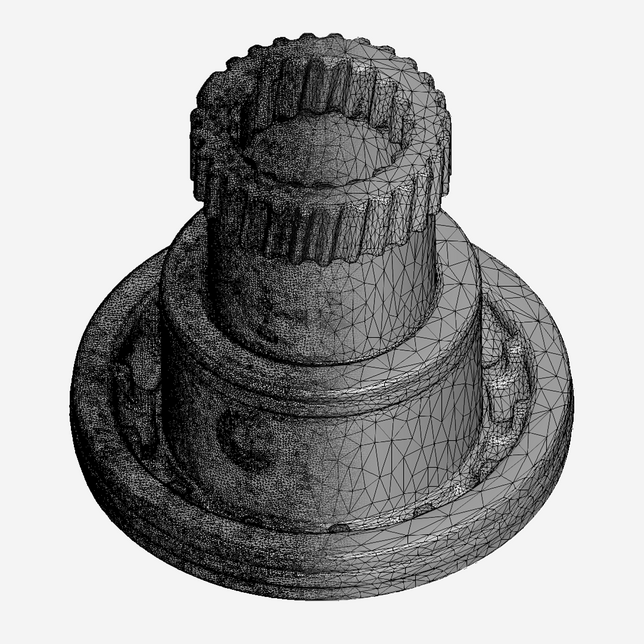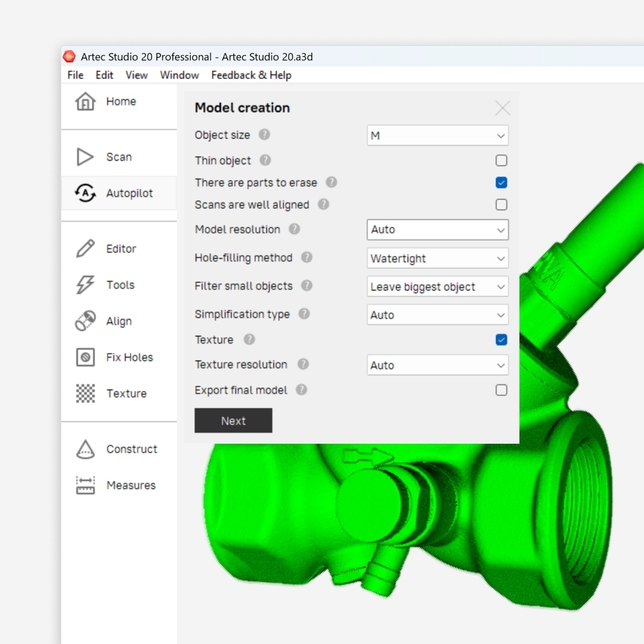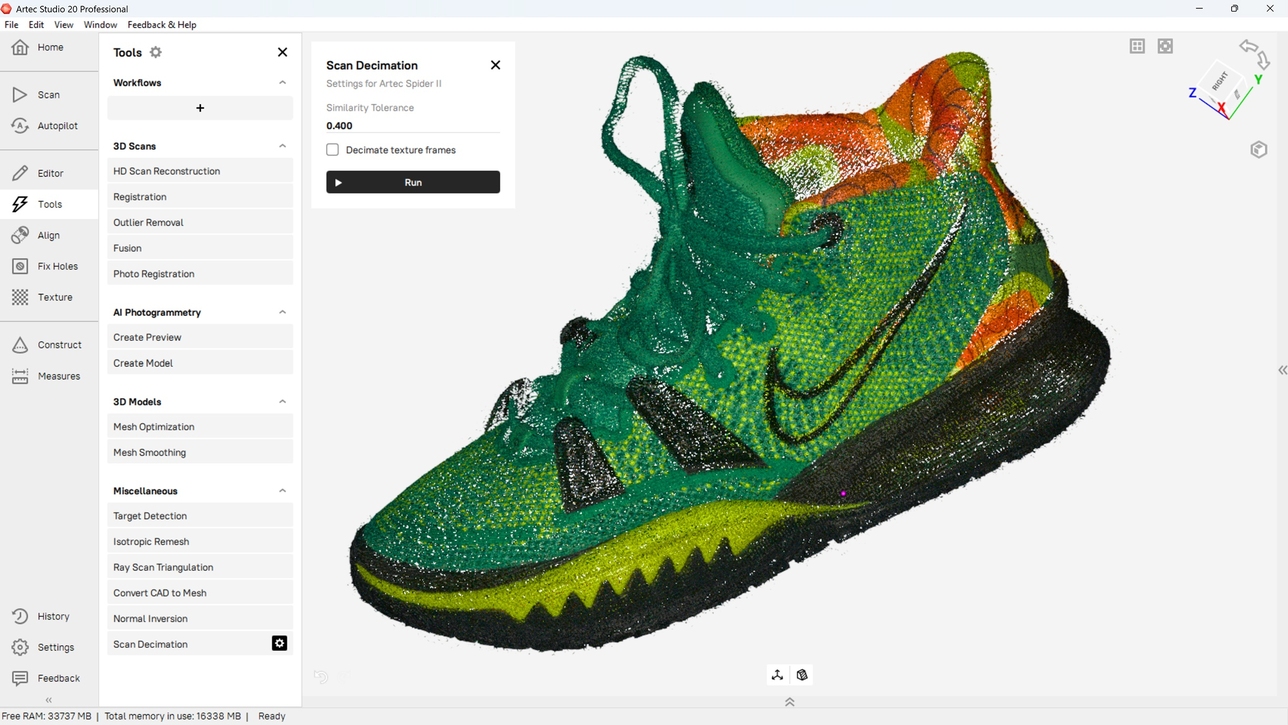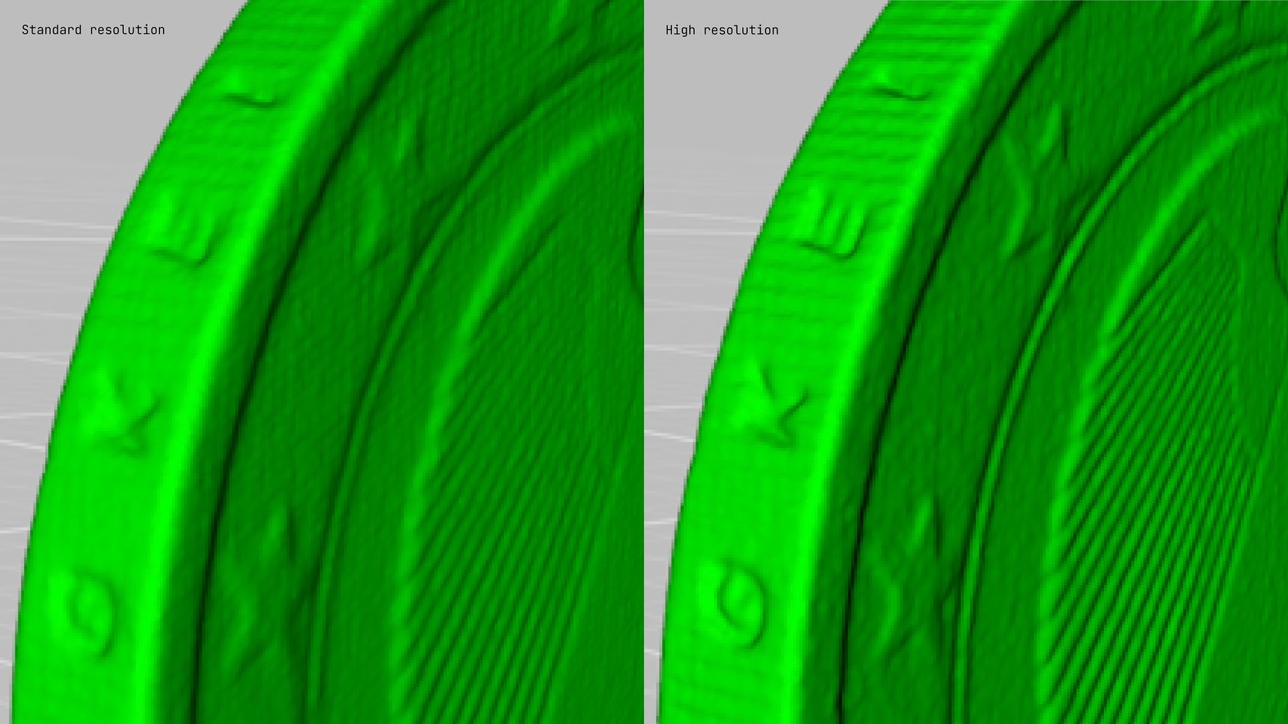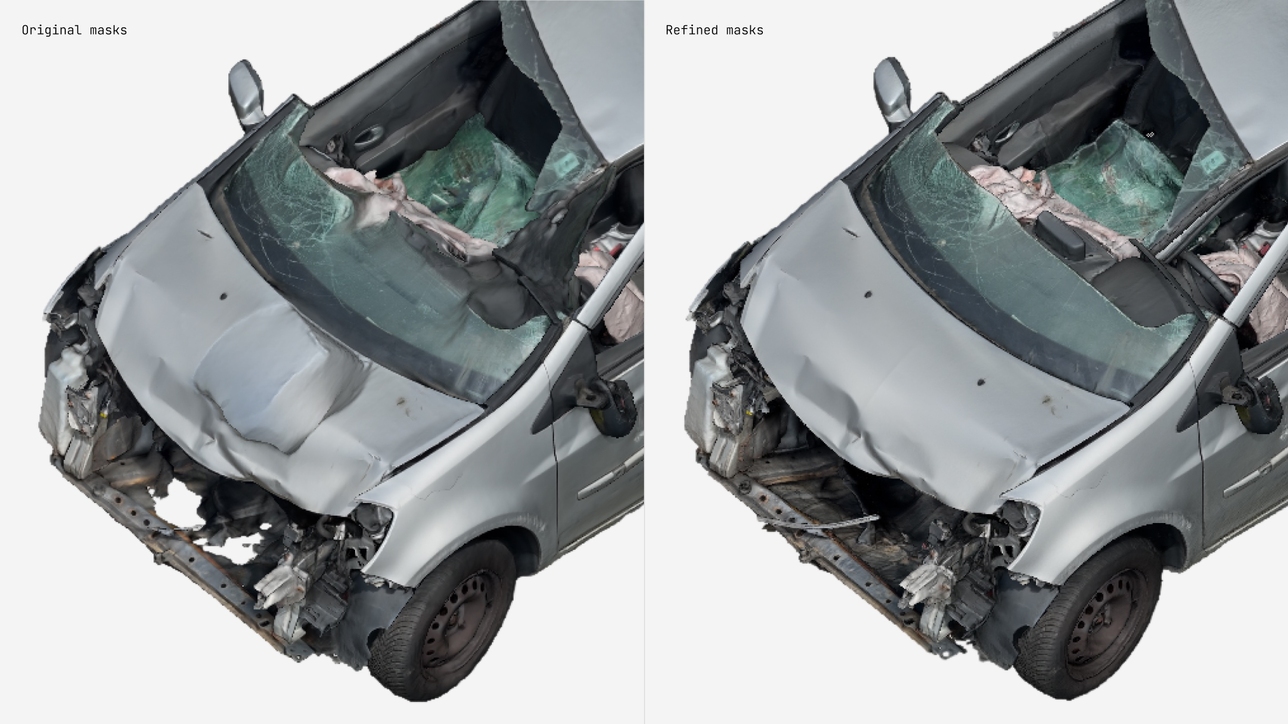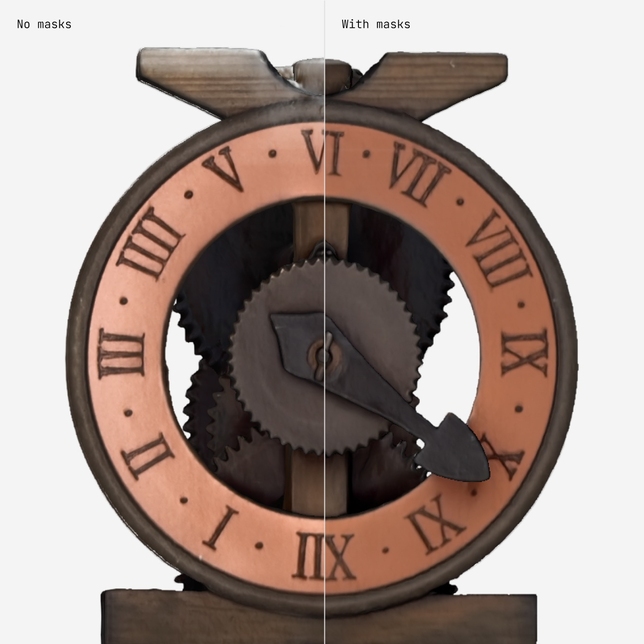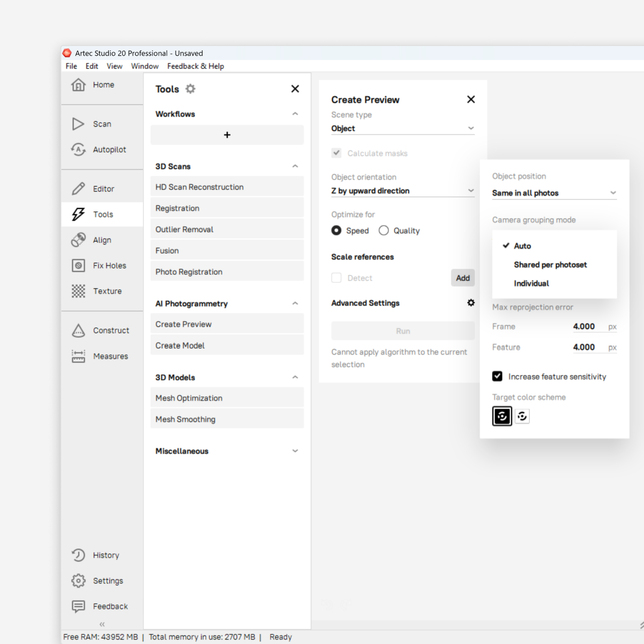Processing scan data in Artec Studio
Transform your 3D scanner with industry-acclaimed software for professional 3D scanning and data processing. Easy 3D scanning. High-precision results.
Quickly and easily capture data with Artec 3D scanners.
Use Autopilot for quick one-click processing.
Or use a range of tools for full control over your data.
Combine data from different Artec 3D scanners into detailed 3D meshes.
Smart, intuitive data capture
Artec Studio’s key features keep your data processing quick, easy, and intuitive.
Automated data processing
Autopilot mode offers users a quick pathway to achieving the highest-quality model.
Manual editing
Unrestricted access to a full range of superior data manipulation tools, paired with intuitive features.
Multi-source integration: One software to bind them all
Use data from multiple sources and combine them in Artec Studio for professional processing.
Streamlined workflows in any industry
Get set to 3D print with high-resolution and true-to-life 3D models.
Add to your workflow with 3D scanning solutions for architecture.
Spares and legacy parts can be easily printed or reverse-engineered.
Scan real-life objects for use and manipulation in digital worlds.
Contact-free capture of evidence and sites for documentation, analysis, or use in court.
Create customized solutions for patients and medical use.
Preserve and recreate areas and relics for preservation, analysis, and digital recreation.
Capture tiny, intricate parts for custom designs and 3D printing.
Streamline your workflow with 3D scanning solutions for the factory floor.
Introduce medical solutions that meet the highest care and compliance standards.
Ensure that prosthetic limbs and parts are comfortable and perfectly designed.
Stringent inspection made easy with 3D scanning for QI and QA.
Go from 3D scan to CAD for applications in a wide range of industries.
Generate CAD models of any part from tiny to huge based on 3D scans.
Color the worlds you create with vibrant 3D-captured parts, people, and scenes.
Full attention to detail in the dentistry industry, leaving no room for error or compromise.
Do more with Artec Studio 20
Choose the plan that works for you
Get a lifetime license or an annual subscription with regular software updates and technical support.
What’s new in Artec Studio 20
All-new features unlock the potential of 3D scanning & photogrammetry
New: Workflows for fast, repeatable results
Create custom workflows
Better meet your specific needs, with tailored workflows that accelerate 3D model processing, and slot seamlessly into existing setups.
Automate repeat tasks
Line up algorithms to run in sequence, so you don’t have to configure parameters each time, or wait at your PC.
Easily share workflows
Send your workflows to colleagues or clients and achieve uniform, high-quality results, regardless of user experience.
Utilize command prompts
Automate even further – Artec Studio 20 now supports scripting for autonomous file-to-model workflows.
Spider II made smarter, faster, more powerful
Upgrade for access to breakthrough features like Live Scan Decimation, Autopilot, and Variable Gain, which optimize and streamline Spider II 3D scanning.
Capture ultra-high resolution, full-coverage scans with Micro II
HD Mode for Micro II allows for even more detailed 3D scans, while 3-axis support makes it easier to capture intricate geometries in full.
Improved visuals, better scans with Artec Point
Enhanced visualization allows you to pick up more detail with every scan, so each capture session is more intuitive and at least 2x faster.
Next-level photogrammetry, powered by AI
Further integration for best-in-class results
Artec Studio is now a more complete offering with broader support for popular file formats like USD & RCP and third-party software such as Zeiss Inspect.
Enhanced USD and RCP functionality
unlocks new possibilities in CGI, visual effects, and infrastructure – including in applications that rely on popular software like Autodesk Revit.**
Full Zeiss Inspect integration
means users can now deploy more advanced tools for in-depth analysis within the same familiar Artec Studio interface.
Artec Point visualization upgrades, as well as refined masking and multi-camera support in AI Photogrammetry, were initially launched in February 2025.
Artec Studio 20 tech specs
| Import formats | |
|---|---|
| Artec 3D format, scans, meshes, point clouds, photos, videos | ^ |
| CAD formats | SAT, STEP, IGES, X_T |
| Photogrammetry | BMP, JPG, PNG, TIF, MOV, MP4, AVI, M4V, 3G2, 3GP, 3GP2, 3GPP |
| Export formats | |
|---|---|
| Mesh | OBJ, PLY, WRL, STL, AOP, ASC, USD, Disney PTEX, E57, XYZRGB, USDZ |
| Point cloud (Artec Ray & Ray II only) | PTX, BTX, XYZ |
| Reference targets | OBC |
| Measurements | CSV, DXF, XML |
| CAD | STEP, IGES, X_T |
| Hardware support | |
|---|---|
| 3D scanners compatible with Artec Studio 19 | Artec Eva, Eva Lite, Leo, Metrology Kit, Micro II, Point, Ray II, Spider II, plus discontinued models: Micro, Ray, Spider, Space Spider, Medit D700, MH and MHT series AG, AC, W2, and T2 |
| For full information on compatibility with discontinued scanners, please contact support@artec3d.com. |
| System requirements | |
|---|---|
| Supported OS | Windows 10 x64, Windows 11 |
| Recommended computer parameters | 13th or 14th Gen Intel Core i7 or i9 processors, RTX 4070 8 GB |
| Minimum computer requirements | 12th Gen Intel Core i9 processor, RTX 4060 8 GB |
Detailed hardware requirements can be found in Artec Support Center.
Compare Artec Studio
| Version | 20 | 19 | 18 |
|---|
| Fast, powerful 3D processing | |||
|---|---|---|---|
| Multi-scanner pipeline | ^ | ^ | ^ |
| NEW: Workflows | ^ | ||
| Multi-scanner Smart Fusion | Improved UI for multi-preset fusion | Fine-tunning of scanner-specific data | ^ |
| Multi-scanner Global registration | ^ | ^ | ^ |
| Fusion: speed | 10% faster and with 30% less RAM | ||
| Fusion: exclude faulty frames | ^ | ^ | ^ |
| Global registration | ^ | New option: thin objects | 2X faster |
| Single-step mesh optimization | ^ | 10X faster | ^ |
| Scan decimation | ^ | ^ | ^ |
| Autopilot | Including Spider II | Including Micro II | ^ |
| NEW: Spider II Real-time Fusion support | ^ | ||
| NEW: Micro II three-axis support | ^ | ||
| Ray II ‘Street View’ mode | ^ | ^ | |
| Artec Point compatibility | ^ | ^ | |
| X-Ray Mode | ^ | ^ | ^ |
| HDR & 16-bit Texturing | ^ | ^ |
| AI-powered HD Mode | |||
|---|---|---|---|
| HD Mode for Leo and Eva | ^ | ^ | 4X faster |
| NEW: HD Mode for Micro II | ^ | ||
| Point density and frame frequency selection | Automatic or manual | Automatic or manual | Automatic or manual |
| Simple HD presets | ^ | ^ | ^ |
| Multiple HD reconstructions with different settings | ^ | ^ | ^ |
| Setting optimizer based on your GPU | ^ | ^ | ^ |
| AI Photogrammetry | |||
|---|---|---|---|
| Create 3D models directly from photos and videos with AI | ^ | ^ |
| Advanced CGI tools for the perfect color 3D model | |||
|---|---|---|---|
| AI color contrast enhancer for Leo | ^ | ^ | ^ |
| Boosted 3D scan texture quality | ^ | ^ | ^ |
| NEW: Improved photogrammetry texture | ^ | ||
| Optimized color capturing mode for Leo | ^ | ^ | ^ |
| Scene lighting optimization | ^ | ^ | ^ |
| Auto glare removal | ^ | ^ | ^ |
| Model-to-model texture transfer | ^ | ^ | ^ |
| Photo-texture | Workflow automation support | Ray II photo-texture available | Includes photo-viewing mode |
| Texture healing brush | ^ | ^ | ^ |
| Defeature brush | ^ | ^ | Improved |
| Smart automation | |||
|---|---|---|---|
| Autopilot | ^ | ^ | ^ |
| Auto-align | ^ | ^ | ^ |
| Scan size optimizer | ^ | ^ | ^ |
| Smart base removal | ^ | ^ | ^ |
| Easy 3D scanning | |||
|---|---|---|---|
| Auto-brightness | ^ | ^ | ^ |
| Automated sensitivity for scanning black, shiny, and fine objects | ^ | ^ | ^ |
| Create a 3D model from a combination of Artec 3D scanners | ^ | ^ | ^ |
| Texture and geometry scanning | ^ | ^ | ^ |
| Quality inspection | |||
|---|---|---|---|
| PtB certification of Artec Studio | ^ | ^ | ^ |
| Mesh-to-CAD comparison | Import SAT, STEP, IGES, X_T files | Import SAT, STEP, IGES, X_T files | Import SAT, STEP, IGES, X_T files |
| Mesh-to-CAD alignment | Automatic | Automatic | Automatic |
| Datum alignment | ^ | ^ | ^ |
| 2D section analysis | ^ | ^ | ^ |
| Automatic defect detection | ^ | ^ | ^ |
| Deviation mapping | Advanced distance calculation | Advanced distance calculation | Advanced distance calculation |
| Thickness mapping | ^ | ^ | ^ |
| Tolerance Check mode | ^ | ^ | ^ |
| Enhanced target support | ^ | ^ | ^ |
| Target thickness compensation | ^ | ^ | ^ |
| Surface distance maps: one-click annotations | ^ | ^ | ^ |
| Surface distance maps: point-by-point deviation | ^ | ^ | ^ |
| Measurements: linear, geodesic, sections, distance maps, volume, annotations. Export to CSV, DXF, XML | ^ | ^ | ^ |
| Direct export to Control X | ^ | ^ | ^ |
| Run Control X Inspection from Artec Studio | ^ | ^ | ^ |
| Run Control X Batch Inspection from Artec Studio | ^ | ^ | ^ |
| NEW: Run ZEISS Optical 3D Inspection from Artec Studio | ^ |
| Scan-to-CAD for reverse engineering | |||
|---|---|---|---|
| Fit CAD primitives to 3D model | Cylinder, sphere, cone, plane, torus | Cylinder, sphere, cone, plane, torus | Cylinder, sphere, cone, plane, torus |
| Create free primitives | Cylinder, sphere, cone, plane, torus, box | Cylinder, sphere, cone, plane, torus, box | Cylinder, sphere, cone, plane, torus, box |
| Autosurfacing | ^ | ^ | Improved |
| Freeform fitting | ^ | ^ | ^ |
| Boolean operations | ^ | ^ | ^ |
| Geometrical constraints | ^ | ^ | ^ |
| Precise positioning | ^ | ^ | ^ |
| Export multiple open and closed contours directly to CAD | ^ | ^ | ^ |
| Create draft angles | ^ | ^ | ^ |
| Chamfer and fillet tools | ^ | ^ | ^ |
| Instant deviation analysis | ^ | ^ | ^ |
| Move and offset faces | ^ | ^ | ^ |
| Surface thickening tools | ^ | ^ | ^ |
| Direct export of fitted primitives and meshes to SOLIDWORKS | ^ | ^ | ^ |
| Direct export to Design X | ^ | ^ | ^ |
| Disassembly of assemblies | ^ | ^ | |
| Delete faces | ^ | ^ |
| UI and ergonomics | |||
|---|---|---|---|
| Home screen project manager | ^ | ^ | ^ |
| Quick panel | ^ | ^ | ^ |
| In-depth properties tab | Advanced | Advanced | Advanced |
| Manual frame picking | ^ | ^ | ^ |
| Multiple object export | ^ | ^ | ^ |
| Customizable workspace | ^ | ^ | ^ |
| Cloud collaboration | |||
|---|---|---|---|
| Artec Studio to Artec Cloud project synchronization | ^ | ^ | ^ |
| Artec Cloud integration | ^ | ^ | ^ |
| One-click 3D model share | ^ | ^ | ^ |