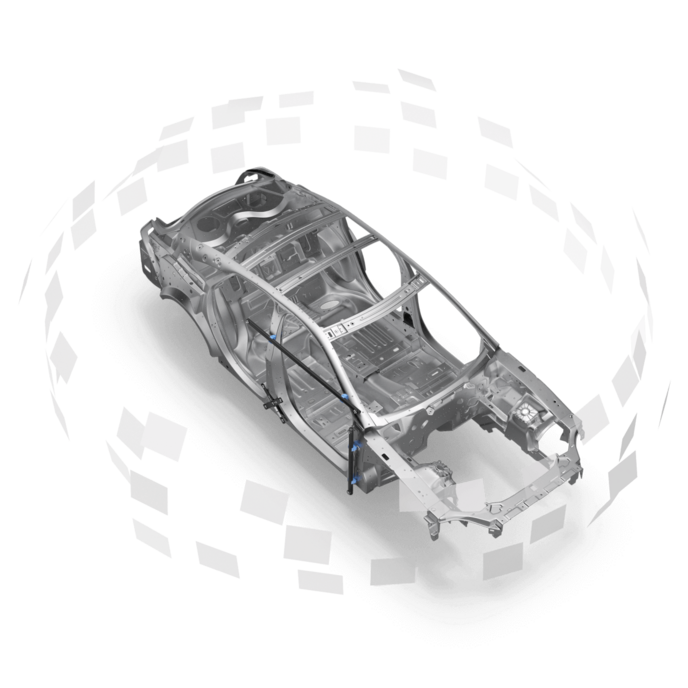Which scanner is right for you?

|

|

|

|

|

|

|

|
||
|
Scanner type
|
|||||||||
|
Handheld, tetherless |
Handheld |
Handheld |
Handheld |
Handheld |
Desktop |
Long-range |
Photogrammetry kit |
||
|
Object size
Typical object sizes:
XS: <5 cm S: 5–20 cm M: 20–50 cm L: 50–200 cm XL: >200 cm |
|||||||||
|
M, L |
S, M |
S, M, L |
M |
M |
S, XS |
L, XL |
M, L, XL |
||
|
Accuracy, up to
Accuracy is the ability of a measurement to match the actual value of the quantity being measured. |
|||||||||
|
0.1 mm |
0.05 mm |
0.02 mm |
0.1 mm |
0.1 mm |
0.005 mm | 0.002 mm repeatability |
1.9 mm @10m |
0.002 mm |
||
|
Resolution, up to
Resolution is the ability of a scanning system to resolve detail in the object that is being scanned. |
|||||||||
|
0.2 mm |
0.05 mm |
0.02 mm |
0.2 mm |
0.5 mm |
40 microns |
3 / 6 / 12 mm @ 10m |
N/A |
||
|
Target-free technology
|
|||||||||
|
|
|
|
|
|
|
|
|
||
|
Color + geometry tracking
|
|||||||||
|
|
|
|
|
|
|
|
|
||
|
Scanning software
|
|||||||||
|
Onboard software |
Artec Studio |
Artec Studio |
Artec Studio |
Artec Studio |
Artec Studio |
Onboard software, Artec Remote App, Artec Studio |
Artec Metrology Kit Plugin for Artec Studio |
||
|
3D mesh export formats
|
|||||||||
|
OBJ, PLY, WRL, STL, AOP, ASC, Disney PTX (PTEX), E57, XYZ RGB, OBC |
|||||||||
Vivid 3D models captured with top-tier 3D scanners
Digitize objects of any shape and size with Artec 3D scanning to get the best quality data for ultra-realistic, end-use 3D models.
Still need help choosing a 3D scanner? We’ve got you covered!
Explore our in-depth guides to discover which device will best meet your application needs.
Got a question?
-
How can I choose the best 3D scanner for my tasks?
There are many aspects to consider when choosing a scanner for your task, such as the type of object/s that you need to scan, the required technical specifications (accuracy, resolution, texture, etc.), the price of the equipment, and many other factors. For this reason, we have created a guide that can help you better understand which 3D scanner is most suitable for what you need. Consult the guide.
-
Do you need to be a professional to use Artec 3D scanners?
No. We design our scanners so that any person, even with little to no 3D scanning experience, is capable of using them.
-
What software can I use with Artec 3D scanners?
When you buy an Artec scanner, you also need to purchase an Artec Studio software license, which allows you to process the data captured with a scanner into a final 3D model. The software is a single application which, once purchased, can be used across the entire spectrum of Artec scanners that you may be purchasing later.
Besides working in Artec Studio, the final model can be exported directly into Geomagic Design X and SOLIDWORKS, as well as uploaded to other reverse engineering and 3D modeling software such as Geomagic Control X, Autodesk, Blender, ZBrush, and many others.
Find more information on the compatible software and available export formats here.
Bringing you the best in handheld 3D solutions since 2008
See why Artec 3D scanners are the global leader in 3D scanning technology. Used in a wide range of professional applications, our scanners are the perfect complement for your important measurement needs.

Reverse engineering

Industrial design and manufacturing

Science and education

Medical

Art and design
Speed and accuracy
Get the most accurate 3D images with Artec’s cutting-edge capturing and processing technology. Achieve professional results with high-speed capturing of objects and their measurements.
Portability and compatibility
Discover the limitless possibilities of 3D scanning with our portable 3D devices. Lightweight, mobile and compatible with several popular tablets, Artec scanners can be used absolutely anywhere to ensure a smooth capturing process without having to relocate objects to a particular place for measurement.
Ease of use, no need for targets
Our portable 3D scanners are engineered to easily be used by both experienced and first-time users, with expert guidance available during every stage of capture and processing. Advanced tracking ensures the best data capture possible and eliminates the need for using targets, which is a great time saver.